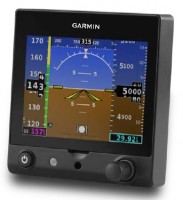Garmin aera 760 7 Inch Touchscreen Portable GPS Navigator
Overview
|
The aera® 760 is a premium all-in-one aviation portable complete with a built-in GPS/GLONASS receiver that is purpose-built for the pilot and cockpit.The aera 760 boasts a 7-inch bright, sunlight readable touchscreen display that can run on battery power for up to four hours on a single charge. Along the bezel, an industry-standard USB-C connection is used to charge and power the aera 760, while a microSD card slot allows pilots to load topography and street maps or use it to easily transfer user waypoints. The aera 760 features an intuitive user-interface resembling that of many other popular Garmin products such as the GTN™ Xi series, G3X™ Touch and Garmin Pilot™ allowing pilots to easily transition between multiple Garmin products in the cockpit. Capable of operating in harsh conditions, the aera 760 has also been tested and hardened to meet stringent temperature and vibration standards. Flight Plan Features New to the aera 760, pilots can load departures, arrivals and instrument approach procedures (IAPs) within a flight plan, which can be wirelessly transferred to a navigator in the cockpit. Once a procedure is loaded within the aera 760, pilots have the option to view the chart or they can overlay it on the moving map. IFR enroute charts, VFR sectionals and Garmin FliteCharts® are also geo-referenced, providing optimal situational awareness. Jeppesen electronic charts are compatible with the aera 760 and give customers worldwide access to instrument approach chart information. In addition to procedures, victor airways, user-defined holds and holds over an existing navigation fix can be entered into a flight plan. Connext Wireless Connectivity Built-in Wi-Fi® and Bluetooth® allow the aera 760 to take advantage of Garmin Connext wireless connectivity inside and outside of the cockpit. When connected to Wi-Fi, pilots can easily download aviation database and software updates without the need to physically connect it to a computer. Prior to departure, pilots can also view worldwide weather information on the aera 760 when it’s connected to Wi-Fi. In the cockpit, it is capable of wirelessly connecting to select products such as the GTX™ 345 or the GDL® 52 to display the benefits of Automatic Dependent Surveillance-Broadcast (ADS-B) traffic, Flight Information Service-Broadcast (FIS-B) weather, SiriusXM aviation weather and more via Bluetooth. Exclusive features such as TerminalTraffic™ and TargetTrend™ can also be viewed on the moving map and dedicated traffic pages. Hardwire Options Pilots can hard-wire the aera 760’s power, audio and dual RS-232 connections to receive additional benefits. When connected to a navigator such as the GTN 650Xi/750Xi, GTN 650/750, the aera 760 can send and receive flight plan data that is entered into the navigator over a serial port so all products remain synchronized throughout the flight. It is also capable of wirelessly connecting to these navigators when paired with a Flight Stream 210/510. When connected to a NAV/COM such as the GTR 225, GNC 255 or GTR 200, frequencies and airport identifiers can also be transferred from the aera 760 to the corresponding NAV/COM. For aircraft flying in visual conditions, pilots can optionally connect the aera 760 to select autopilots to fly lateral GPS and single point vertical navigation (VNAV) guidance. For example, pilots flying in visual conditions can fly a VNAV profile from their current altitude to pattern altitude using the aera 760 fully coupled to the autopilot. 3D Vision 3D Vision technology displays a virtual 3D perspective view of surrounding terrain, obstacles and airports, as well as a horizontal situation indicator (HSI) that is capable of showing lateral and vertical deviation bars. When the aera 760 is panel mounted or paired with a compatible attitude source such as a GDL® 52 or GTX 345, pilots can view synthetic vision (SVX), which adds the display of back-up attitude information on the portable. Additional Functionality The aera 760 also features fuel price information, an E6B flight computer and weight and balance calculators. The E6B can be used prior to a flight to aid in calculating fuel burn, estimated time of arrival (ETA) and more. While in-flight, the aera 760 utilizes ground speed information to recalculate fuel burn and ETA. Helicopter operators also have access to features tailored to their unique operations, such as WireAware™ wire-strike avoidance technology. WireAware overlays power line locations and relative altitude information on the moving map and provides both aural and visual alerting when operating near power lines. With optional map data, pilots can also enter street intersections or non-aviation waypoints. GPS altitude display is offered in both mean sea level (MSL) and above ground level (AGL), so they are easier to identify relative to the aircraft flight path. Low-Cost Database Options The aera 760 is compatible with the cost-effective Garmin Navigation Database that is available in the Americas with US coverage. A variety of annual bundles are also available, such as the U.S bundle which includes the Garmin Navigation Database, FliteCharts, IFR/VFR Charts, terrain, obstacles, SafeTaxi®, and the airport directory with fuel prices. Pilots can also add enhanced map information such as topography or street maps using a MicroSD card. |
Features
- Garmin WireAware™
- Internet Weather
- Automatic Data Downloads
- Up to 4 Hours Battery Life
- Connext®
- TargetTrend™ (When paired with compatible devices)
- TerminalTraffic™ (When paired with compatible devices)
- Smart Airspace
- 3D Vision with Virtual Behind-the-Aircraft Perspective View
- 3D Representation of Surrounding Terrain and Obstacles
Specifications
Physical dimensions: 7.29”W x 4.85”H x 0.91”D (18.5 x 12.3x 2.3 cm)Display size: 7" diag (17.8 cm)
Display resolution: WxH: 480 x 800; portrait and landscape orientation
Display type: touchscreen WVGA color TFT with white backlight
Weight: 19.8 oz (561 g)
Battery: Rechargeable lithium-ion
Battery life: Up to 4 hours during most daytime conditions, (80% backlight)
SBAS/WAAS/GLONASS receiver: high-sensitivity with WAAS position accuracy
Voltage range: 10-35
IFR or VFR: VFR/IFR
USB connection: yes (USB-C)
Expandable memory: yes (microSD™ cards)
Compatible Interfaces
- Send and Receive Flight Plan Data
- GTN 650Xi/750Xi
- GTN 650/750
- GPS 175
- Transfer Frequencies and Airport Identifiers
- SL 30 / 40
- GTR 225
- GNC 255
- GTR 200
- Couple to Select Autopilots for VFR Navigation
- Fly lateral GPS
- Single Point Vertical Navigation (VNAV) Guidance
- Receive AHRS Information
- GTX 345 Transponder
- GNX 375 Transponder/Navigator
- GDL 50 Series
- GDL 39 3D
- ADS-B Traffic Information
- GTX 345 Transponder
- GNX 375 Navigator/Transponder
- GDL 50 and GDL 52 Datalink
- GDL 39 Series Datalink
- FIS-B Sources
- GDL 50 or GDL 52 Datalink Receiver (GGDL 51 or 52 provide SiriusXM Satellite Weather)
- GDL 39 Series Datalink
- GTX 345 Transponder
- GNX 375 Navigator/Transponder
In The Box
- aera 760
- Mount cradle with CLA power cable
- USB-C 27W AC adapter
- USB-C to USB-C cable
- USB-C to USB-A cable
- Quick start manual and related documentation
Videos
Reviews
Great edition to replace my old green screen GPS unit. It comes with the dashboard mount not the yoke mount as pictured. Really enjoy the UI on this. Talked with a Garmin Tech its identical to the 660 which means its compatible with the old garmin gps antenna. Definitely have this paired with an external antenna, signal is weak otherwise.
GARMIN AERA 760 PORTABLE GPS NORTH AMERICA
GARMIN AERA 760 PORTABLE GPS NORTH AMERICA
do not like the product . i wish i had not purchased it , graphics awful ..like stepping back in time and very basic. not good. my ipad mini is superior
GARMIN AERA 760 PORTABLE GPS NORTH AMERICA
Great product, uses the familiar Garmin Pilot style interface and is a large improvement over the 696 that it replaced.
GARMIN AERA 760 PORTABLE GPS NORTH AMERICA
5 star rating on my new Garmin aero760 gps. Git it fast, on time, in great order...very happy!
GARMIN AERA 760 PORTABLE GPS NORTH AMERICA
Amazing capability for the price.
GARMIN AERA 760 PORTABLE GPS NORTH AMERICA
It performs well and very accurate.
GARMIN AERA 760 PORTABLE GPS NORTH AMERICA
Great service great product
GARMIN AERA 760 PORTABLE GPS NORTH AMERICA
GARMIN AERA 760 PORTABLE GPS NORTH AMERICA
Replacing a Garmin 660 with a 760. Much easier to read and especially with approach plates and airport diagrams. Processor seems faster as well. I was able to use my yoke mount from the 660 by changing the adapter plate which is included. Im very satisfied with the change.
GARMIN AERA 760 PORTABLE GPS NORTH AMERICA
Q&A
Please note, Aircraft Spruce's personnel are not certified aircraft mechanics and can only provide general support and ideas, which should not be relied upon or implemented in lieu of consulting an A&P or other qualified technician. Aircraft Spruce assumes no responsibility or liability for any issue or problem which may arise from any repair, modification or other work done from this knowledge base. Any product eligibility information provided here is based on general application guides and we recommend always referring to your specific aircraft parts manual, the parts manufacturer or consulting with a qualified mechanic.
The unit has a flight log section and a track log section. The flight log feature is not compatible with the logbook application on the computer, and therefore flight logs cant be removed from the device. However, track logs and user waypoints can be downloaded from the Aera 760 to the computer through the basecamp application.
Yes, per Garmin, the Aera 760 11-18255 will communicate with the GPS 175.
No, the form factor is different. A new panel dock will need to be installed. We expect one to be released in the near future.
Yes, see Part# 11-14477 in Accessories list.
Yes, the 660 yoke mount (Part# 11-14478) works with the 760, but the cradle is not included. The cradle is included in the box with a new Aera 760.
No, the Aera 760 has an internal GPS antenna that should provide adequate signal.
No, this will require a new dock. The form factor is not the same as the 796.
Europe database units are expected to be released in May 2020.
You can find all database information on fly.garmin.com
It has a built in AHRS.




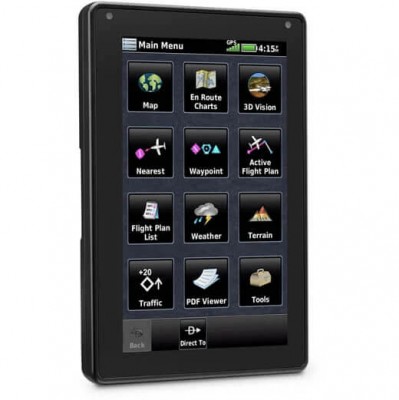

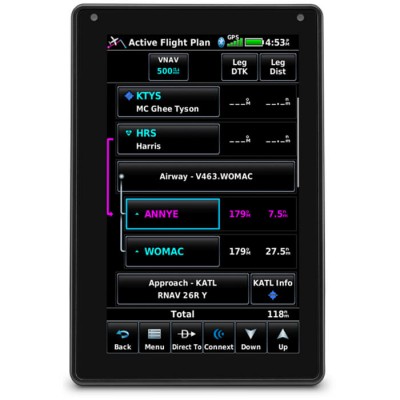
























 FREE Shipping
FREE Shipping